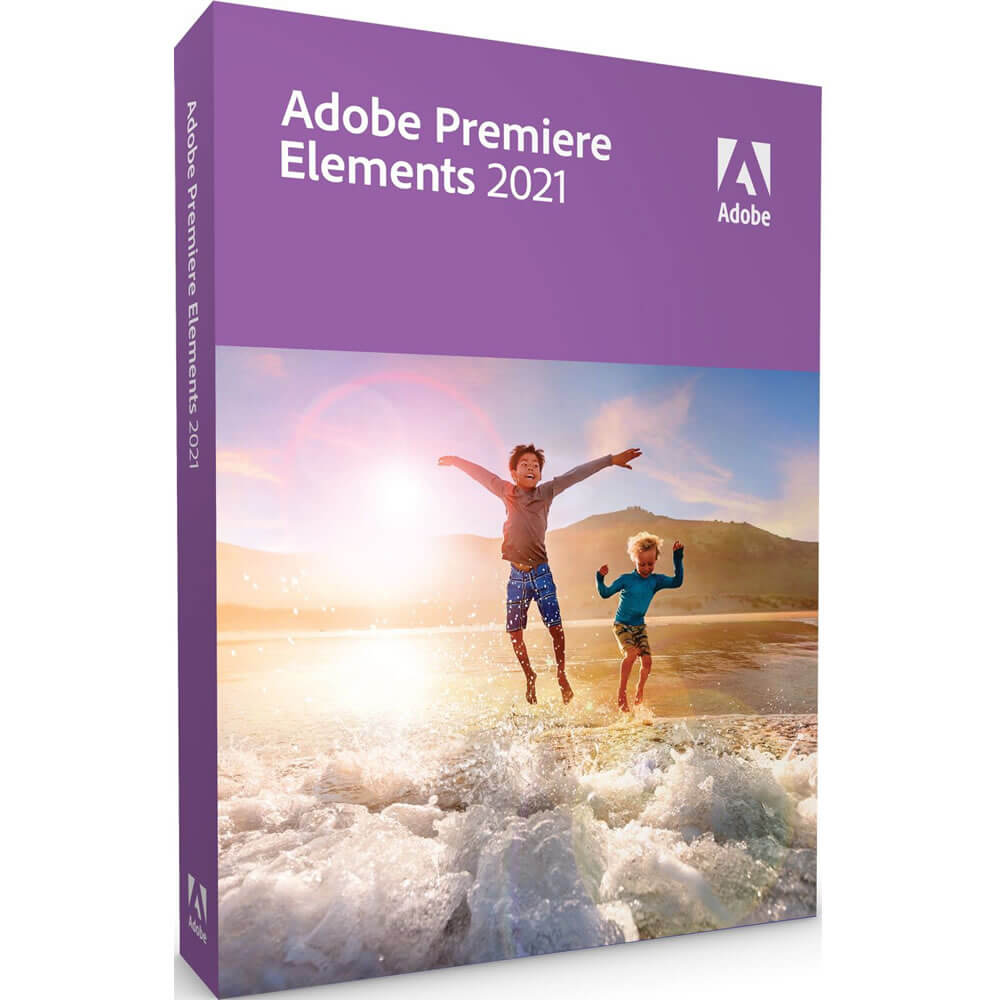
Adobe Premiere Elements 2021 is a consumer-level video editing software with large collections of basic and elaborate features. Premiere Elements allows you to edit manually or choose from different auto options. On the home screen, you can toggle between tabs to choose the option that works for you, whether the manual option or one of the auto options. However, you don't need to remain in just one workspace. Your project is available to you in any of the workspaces, and you can seamlessly toggle between the different spaces and continue working on the same project. What's more, even in the manual workspace, you have the choice of using certain auto options to complete different aspects of a feature.
To make the auto features flow smoothly and intelligently, Premiere Elements uses Adobe Sensei AI and machine learning technology to highly improve the design and delivery of auto features, such as automatically extracting photos from video footage or finding the right video clips from your video library by facial recognition. Adobe Sensei AI is a big part of Adobe Elements and even extends to advanced editing options such as selecting and editing specific areas of your video.
A key aspect of Premiere Elements 2021 is Guided Edits. There are 25 Guided Edits that lead you step-by-step through applying basic adjustments as well as elaborate features to achieve fun animations, transitions, and artistic effects. As you use these Guide Edits, you also learn the steps that you're guided through, and you can apply them manually the next time around. Guided Edits include the new double exposure edit where you can play a video within a photo by fusing the two together. Guided Edits also help you create dynamic timelapse videos, create freeze frames and add motion titles to them, make a segment of your video run forward and backward repetitively and then export the "bounce-back" effect as an animated GIF, and much more.
Other auto features include one-click editing tools, photo/video slideshow creation, Instant Movie creation with selected clips, themes, music, titles, and effects, and many more.
Among the new features in Premiere Elements 2021 are 21 new music scores, bringing the audio collection to a total of 73 music scores and 268 sound effects. Premiere Elements 2021 is a nonlinear video editing software with a timeline and large sets of effects, transitions, titles, and other standard NLE features.
Home Screen
- Auto-generated creations delivered right to you upon launch
- Jump to features to try, see what's new, and discover inspiration, help, and tutorials
Easily Find Your Photos and Videos
- (New) Automatically back up your catalog structure
- Find videos faster with automatic people recognition
- Find videos faster with automatic Smart Tags
- Search based on a combination of factors
- Find videos based on the place you shot them
- Find videos based on what you were doing when you shot them
- Visual tags
Quick and Easy Editing
- Reduce noise effect to improve grainy videos
- Fully redesigned Quick Edit mode
- Touch-enabled Quick Edit
- Candid Moments to auto-extract photos from footage
- Automatic Smart Trim
- Video collages
- Haze removal
- Automatically remix music
- Automatic Face Detection in pan, zoom, and Smart Trim
- Auto-fix shaky footage
- Instant themed movies
Step-by-Step Guided Edits
- (New) Double Exposure
- (New) Animated Mattes
- Timelapse, Animated Sky, and Fill Frame
- Glass Pane Effect and Luma Fade Transition
- Freeze Frame with Motion Title, Bounce Back Effect, Animated Social Posts, and Fix Action Cam Footage
- Adjustment Layer, Pop Color, Slow Motion, and Fast Motion
Stylish Effects
- Motion tracking
- Cartoon looks, graphics, transitions, animated titles, motion menus, and polished credits
Advanced Editing Options
- (New) Select and edit specific areas of your video
- (Updated) See effects in real time thanks to GPU acceleration
- (Updated) 73 music scores (including 21 new options) and 268 sound effects
- 4K editing and viewing
- High DPI and retina display support
- Auto-balance audio elements, easily fix audio problems, adjust color, and combine elements from different videos
- Support for HEIF and HEVC formats (Windows only)
Share the Way That Works for You
- Auto Creationsƒ??photo and video collages and slideshows
- One-click photo and video slideshows
- Multi-format export including 4K
- Automatic export recommendations
- Animated GIFs
- Share to Vimeo and YouTube
- DVD burning (Windows only)
Adobe Premiere Elements 2021 ƒ?? System Requirements:
Windows
- Intel 6th Generation or newer processor or AMD equivalent with SSE4 support
- Microsoft Windows 10 version 1903 or later (version 1909 recommended); 64-bit versions only; Windows 7 and Windows 8.1 is not supported
- HEIF/HEVC import supported only on Windows 10 version 1903 or later. Visit www.adobe.com/go/preheifinfo for more details
- 6.9GB of available hard-disk space to install applications; additional 10GB to download all optional content; additional free space required during installation (cannot install on a volume that uses a case-sensitive file system or on removable flash storage devices)
- 8GB of RAM
- 1280x800 display resolution (at 100% scale factor)
- DVD-ROM drive (for installation from DVD)
- Internet connection required for product activation and content download
- Microsoft DirectX 12 compatible sound and display driver
- Windows Media Player (required if importing/exporting Windows Media formats)
- Compatible DVD burner required to burn DVDs
- Internet connection required for product activation and content download*
- Supported browsers: Microsoft Internet Explorer 9 through 11, Mozilla Firefox 4 or later, or the latest version of Google Chrome
macOS
- Intel 6th Generation or later processor
- macOS 10.14 through 10.15 or macOS 11
- 8GB of available hard-disk space to install applications; additional 10GB to download all optional content; additional free space required during installation (cannot install on a volume that uses a case-sensitive file system or on removable flash storage devices)
- 8GB of RAM
- 1280x800 display resolution (at 100% scale factor)
- DVD-ROM drive (for installation from DVD)
- Internet connection required for product activation and content download



