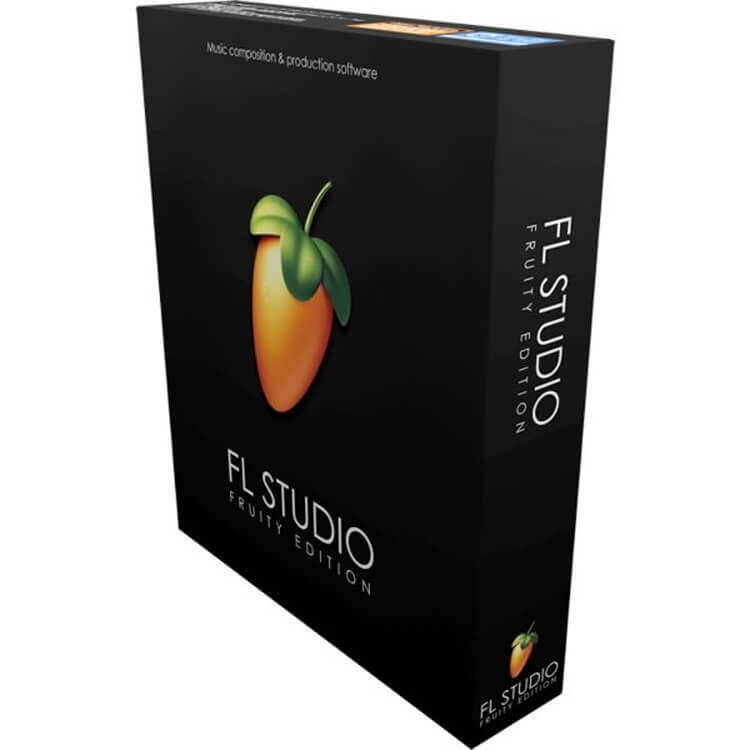

Electronic Software Download (ESD). This order will be delivered electronically. Customers ordering this item will receive an email message within a 24-48 hours of placement of their order with instructions on downloading the software.
If you need the production power of FL Studio, but don't need to deal with audio recording or audio clips, then FL Studio Fruity Edition 21 will fit the bill. FL Studio Fruity Edition 21 gives you full access to a powerful piano roll editor, which lets you sequence and arrange your virtual instruments to your heart's desire. It also gives you access to FL Studio's powerful step sequencer, 18+ virtual instruments, and over a dozen built-in effects and processors. Add to that unlimited tracks, VST and DXi instrument support, and full automation capabilities, and you'll be hard pressed to find another electronic music production system that offers the kind of bang for the buck as Image Line's FL Studio Fruity Edition.
What you can do with FL Studio Fruity Edition 21:
- Automate most interface and all plugin parameters by recording, drawing, spline-based automation curves, automation generators with formula based control of links.
- Record & play MIDI input recording from keyboards, drum pads and controllers.
- Sequencing and arranging with pattern and linear workflow possible.
- Synthesizer & effect plugin hosting VST 32 & 64 bit, DX and FL Native formats.
- Open plugin standards ƒ?? FL Studio supports all PC industry plugin instrument standards including VST, DX, Buzz and Rewire. This means you can sequence with your favorite plugins and applications.
- Pattern or track sequencing ƒ?? You choose, record your musical performances and ideas in the most logical way. FL Studio 20 can simultaneously function as a pattern and track based sequencer. Reuse patterns as Pattern Clips in the Playlist or record song-length sequences, as desired.
- Step sequencer or Piano roll - Scoring tools include FL Studioƒ??s legendary Step-sequencer, one of the most advanced Piano rollƒ??s in any software studio, event and multipoint automation envelopes. FL Studio supports MIDI input, standard controller compatibility, and the ability to simultaneously control multiple instrument channels from separate controllers.
- Determine your own project design - In FL Studio 20, you decide how your project will be laid out, including multiple ƒ??Arrangementsƒ??. Unlike the competition, FL Studio 21's Playlist is a totally flexible and virtually unbounded workspace where Note Pattern, Audio and Automation data can be arranged and edited to suit your creative ideas and preferred workflow.
- The mixer - is about precision, control and flexibility. The mixerƒ??s tracks each hold up to 10 effects (VST or FL's proprietary format). To create sub-mixes or mixing chains of almost unlimited complexity, each mixer track can be routed to any other mixer track or the Master track. Sends provide the ability to sidechain inputs to multi-input effects plugins. Finally, each of the mixer tracks can be routed to any output on your audio interface, now thatƒ??s flexibility.
- Effects - What about effects? FL Studio 21 includes more than 40 effects spanning maximization, limiting, compression, delay, distortion, equalization (graphic & parametric), filtering, phasing, flanging, chorus, vocoding and reverb. These have you covered for the creative broad-brush effects, through to the minutia of the mastering process.
FL Studio Fruity Edition 21 ƒ?? Key Features:
- Graph Editor - Returns, better than ever, with an improved note. Perfect for multi-touch control. The larger the touch display, the bigger users can make the Graph Editor.
- ƒ??Legacyƒ?? Precomputed FX - Are back, including; Boost (with or without clipping), EQ, Ring Modulation, Low Pass filter, Reverb, Stereo Delay and Pogo (Pitch bend). FL Studio 21 welcomes back tools that crafted the sound of the 2000ƒ??s.
- Channel Sampler - Includes two new Sample Start options. Start Offset ƒ?? Moves the sample start point and is automatable. Sample Start ƒ?? trims the sample data to create a new start point, useful for functions that process the entire sample window.
- VFX Level Scaler (New) - Scale Note Properties as received from the Piano roll. The graph shows Input-output mapping for Note - Velocity, Release, Pitch (fine), Pan, Mod X and Mod Y values.
- Browser - The Drag-and-drop location of content previews in the Playlist.
- Channel Rack - Names can be left justified or centred. Menu > Channel name alignment.
- General settings - 'High visibility' option for those with color/vision deficiencies.
- Hide grouped tracks - 'Playlist Menu > View > Hide collapsed grouped tracks'.
- Mixer improvements - New layout options (Compact Alt, Wide Alt). 'Reset selected track(s) to default' - Right-Click option for selected Mixer tracks.
- Playlist resizing - View > Resize all tracks. Choose from 33% to 200%.
- Playlist / Piano roll preview - 'Menu > View > Mini playlist preview'.
- More Mixer & Playlist Tracks - 125 Mixer tracks. 500 Playlist tracks.
- Toolbar ƒ?? Editable with all tool panels 1-unit high to allow for extensive customization.
- About Panel - Option to show password while typing (no more mistakes!). Option to unlock FL Studio with a FLRegkey.Reg file.
FL Studio Fruity Edition 21 ƒ?? System Requirements:
- 2Ghz Intel Pentium 4 / AMD Athlon 64 (or later) compatible CPU with full SSE2 support. The faster your CPU and more cores it has the more you will be able to do simultaneously. Download and test the demo!
- 32 or 64 Bit versions of Windows 8, Windows 7, Vista, XP (with service pack 3)
- (or) Intel Mac with Boot Camp / Windows.
- Running XP (with service pack 3), Vista or Windows 7 (in 32 or 64 Bit)
- (or) Intel Mac with OS X 10.8 for the FL Studio Mac OS X BETA (Crossover Wrapped)
- 1 Gb or more RAM recommended
- 1 Gb free disk space
- Soundcard with DirectSound drivers. ASIO/ASIO2 compatible required for audio recording (FL Studio installs with generic ASIO4ALL drivers)
- Lifetime FREE Updates: There may be no such thing as a free lunch but there certainly is ƒ??Lifetime Free Updatesƒ?? with Image Lineƒ??s update policy
Mac Users ƒ?? Please Read here on Mac Compatibility:
Is FL Studio available for Mac ƒ?? macOS / OS x?
https://support.image-line.com/action/knowledgebase?ans=114
The native macOS / Mac OS X (Beta) is still a test version and not officially released. However, the license you purchase now is applicable to FL Studio for Windows, the FL Studio native macOS / OS X Beta, and future official releases of FL Studio for Mac or Windows.




