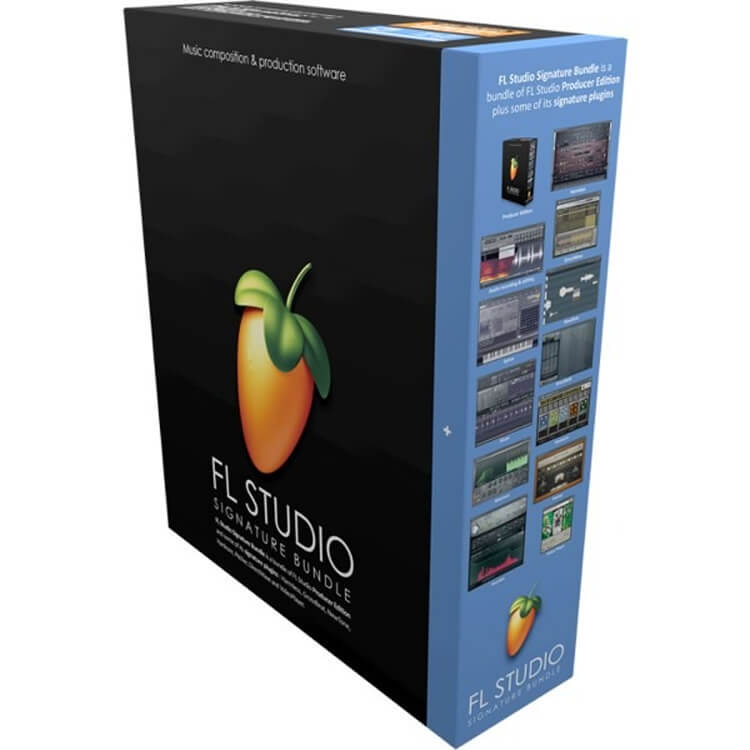
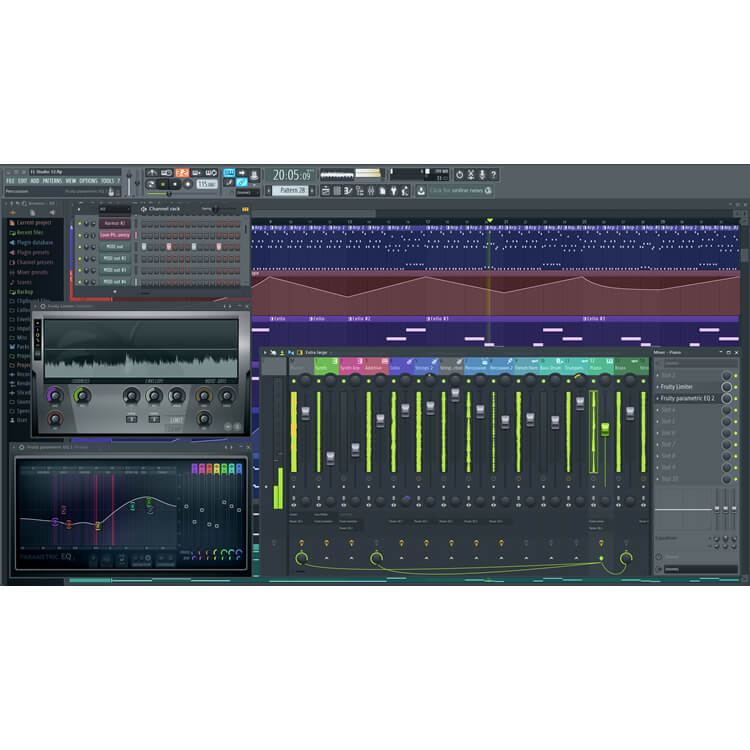
Electronic Software Download (ESD). This order will be delivered electronically. Customers ordering this item will receive an email message within a 24-48 hours of placement of their order with instructions on downloading the software.
FL Studio 21 Signature Edition is the most complete virtual studio. Image Line FL Studio 20 Signature Edition DAW software serves up all of the awesome production power of FL Studio Producer Edition, plus even more outstanding instruments and effects to spur your creativity right from the start. Like the Harmless software synthesizer, a fresh take on subtractive synthesis that sounds amazingly smooth and fat. And Gross Beat, a time and volume effect for creating gating, scratching and glitch effects.
FL Studio 21 is a complete software music production environment, representing more than 16 years of innovative developments and our commitment to Lifetime Free Updates. Everything you need in one package to compose, arrange, record, edit, mix and master professional quality music.
What you can do with FL Studio 21 Signature Edition:
Audio editing and manipulation including pitch correction, pitch shifting, harmonization, time-stretching, beat-detection & slicing, audio warping and standard audio manipulation (cut/paste etc).
Automate most interface and all plugin parameters by recording, drawing, spline-based automation curves, automation generators with formula based control of links.
Be hosted in other DAWs as a VST or connected through ReWire.
Live music performance including video effect visualization. Mix and remix audio including apply real-time audio effects including delay, reverb & filtering.
Multi-track audio recording up to the limit of your audio-interface inputs.
Record & play MIDI input recording from keyboards, drum pads and controllers.
Sequencing and arranging with pattern and linear workflow possible.
Synthesizer & effect plugin hosting VST 32 & 64 bit, DX and FL Native formats.
Make virtually any sound ƒ?? FL Studio includes over 30 software synthesizers covering acoustic/synthetic bass, electric guitar, multi-sampler tools including piano & strings, general sample playback and beat-slicing (With Rex 1 & 2 support).
Multi-channel audio inputs - With the ability to simultaneously capture all the inputs on your audio-interface, FL Studio has the flexibility to record a single vocalist, guitar or a full symphony orchestra.
Arranging audio - Audio can be arranged, with complete freedom in the Playlist. Features include the ability to host an unlimited number of audio recordings, time-stretching, pitchshifting, beat-slicing, cropping, editing and the re-arranging of audio with only a few mouse clicks.
Pattern or track sequencing ƒ?? You choose, record your musical performances and ideas in the most logical way. FL Studio 21 can simultaneously function as a pattern and track based sequencer. Reuse patterns as Pattern Clips in the Playlist or record song-length sequences, as desired.
Step sequencer or Piano roll - Scoring tools include FL Studioƒ??s legendary Step-sequencer, one of the most advanced Piano rollƒ??s in any software studio, event and multipoint automation envelopes. FL Studio supports MIDI input, standard controller compatibility, and the ability to simultaneously control multiple instrument channels from separate controllers.
Determine your own project design - In FL21, you decide how your project will be laid out, including multiple ƒ??Arrangementsƒ??. Unlike the competition, FL20's Playlist is a totally flexible and virtually unbounded workspace where Note Pattern, Audio and Automation data can be arranged and edited to suit your creative ideas and preferred workflow.
The mixer - is about precision, control and flexibility. The mixerƒ??s tracks each hold up to 10 effects (VST or FL's proprietary format). To create sub-mixes or mixing chains of almost unlimited complexity, each mixer track can be routed to any other mixer track or the Master track. Sends provide the ability to sidechain inputs to multi-input effects plugins. Finally, each of the mixer tracks can be routed to any output on your audio interface, now thatƒ??s flexibility.
Effects - What about effects? FL Studio includes more than 40 effects spanning maximization, limiting, compression, delay, distortion, equalization (graphic & parametric), filtering, phasing, flanging, chorus, vocoding and reverb. These have you covered for the creative broad-brush effects, through to the minutia of the mastering process.
FL Studio 21 Signature Edition ƒ?? Key Features:
- All Producer Edition Features plus...
- Newtone ƒ?? Pitch corrector/editor. Correct, slice, edit, stretch vocals, instrumentals and other monophonic recordings. Convert audio to MIDI data and re-pitch any monophonic melody to another
- DirectWave (Update) - Zone's loop types can now be set for all selected Zones at once. New 'Copy to selected zones' option for some Zone parameters.
- Harmless synthesizer - Subtractive synthesis using an additive synthesis engine, but why? The subtractive-additive process can create sounds that are simply not possible or if they are, tediously complicated to program using subtractive synthesis alone. With Harmless, filters and phasers can be assigned unusual shapes and slopes, the slopes can even be defined in Hz resolution instead of octaves. Finally, Harmless gains control of each partial's frequency, opening a world of new possibilities for creating innovative sounds. But all that is just detail, put simply, Harmless is a ground-breaking subtractive-additive synthesizer that sounds amazing, has a huge repertoire and invites experimentation, as you are about to discover.
FL Studio 21 Signature Edition ƒ?? System Requirements:
- 2Ghz Intel Pentium 4 / AMD Athlon 64 (or later) compatible CPU with full SSE2 support. The faster your CPU and more cores it has the more you will be able to do simultaneously. Download and test the demo!
- 32 or 64 Bit versions of Windows 8, Windows 7, Vista, XP (with service pack 3)
- (or) Intel Mac with Boot Camp / Windows.
- Running XP (with service pack 3), Vista or Windows 7 (in 32 or 64 Bit)
- (or) Intel Mac with OS X 10.8 for the FL Studio Mac OS X BETA (Crossover Wrapped)
- 1 Gb or more RAM recommended
- 1 Gb free disk space
- Soundcard with DirectSound drivers. ASIO/ASIO2 compatible required for audio recording (FL Studio installs with generic ASIO4ALL drivers)
- Open plugin standards ƒ?? FL Studio supports the most important plugin standards including Windows (VST: 1, 2, 3, 32 & 64 Bit) and Mac (VST & AU, 64 Bit). This means you can mix with your favorite plugins and applications.
- Lifetime FREE Updates: There may be no such thing as a free lunch but there certainly is ƒ??Lifetime Free Updatesƒ?? with Image Lineƒ??s update policy.
Mac Users ƒ?? Please Read here on Mac Compatibility:
Is FL Studio available for Mac ƒ?? macOS / OS x?
https://support.image-line.com/action/knowledgebase?ans=114
The native macOS / Mac OS X (Beta) is still a test version and not officially released. However, the license you purchase now is applicable to FL Studio for Windows, the FL Studio native macOS / OS X Beta, and future official releases of FL Studio for Mac or Windows.




