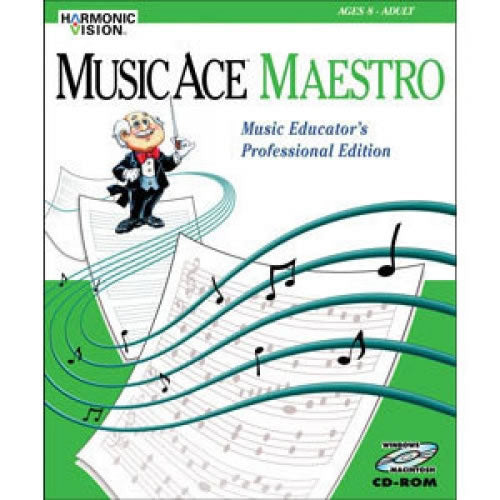
Harmonic Vision Music Ace Maestro Educator Version ƒ?? Fun Comprehensive Music Education Software
Educator Versions come with a helpful Teachers Guide. Designed by music educators to maximize the usefulness of Music Ace and Music Ace 2 in an educational setting, the Teachers Guide comes in a three-ring binder and includes a comprehensive Users Guide, engaging activity ideas, useful black-line masters and a detailed matrix of Music Ace or Music Ace 2 lesson contents. Educator Versions also offer the ability to track student populations of virtually any size, from the one-computer classroom to a local area network.
Harmonic Vision Music Ace Maestro combines all 48 lessons from Music Ace and Music Ace 2 with Maestro Manager a suite of educator-focused student assessment and curriculum management tools.
Harmonic Vision Music Ace Maestro Educator Version - Key Features:
- Available in educator edition only
- Includes all 48 Music Ace and Music Ace 2 lessons sequenced in a recommended pedagogical order
- Newly revised Educator's Guide (download Music Ace Maestro Educator's Guide)
- Maestro Manager, a suite of educator-oriented tools, that permit you to:
- Define and manage student groups and individual students
- Create, manage, and customize the instructional lesson sequence
- Import assessment data from earlier Music Ace or Music Ace 2 installation
- Centralize management of student and group instructions options
- Import student names from popular student management software
- Export assessment data in industry-standard format
- Archive student and group assessment data
Lessons
Combines the 48 lessons of Music Ace and Music Ace 2 into a single product. Topics covered are:
- Introduction to the Staff
- Intro. to the Piano Keyboard
- Beat and Tempo
- Playing with Pitch
- The ABC's of the Piano Keyboard
- Hearing Rhythms
- More Piano ABC's
- The ABC's of the Staff
- Basic Rhythm Notation
- The ABC's of the Treble Staff
- More Treble Staff ABC's
- The Quarter Rest
- Keyboard Review
- Below the Treble Staff
- Melody
- Above the Treble Staff
- Loud and Soft, Same Pitch
- The Measure
- The ABC's of the Bass Staff
- Above the Bass Staff
- Notes Longer Than a Beat
- Below the Bass Staff
- Same Pitch, Different Timbres
- Dotted Quarter Notes
- The ABC's of the Grand Staff
- Half Steps and Whole Steps
- Rests
- More ABC's of the Grand Staff
- Sharps and Flats
- Review Note Names
- Sharps and Flats on the Staff
- More Sharps and Flats on the Staff
- Syncopation
- Review Sharps and Flats
- The Key Signature
- Introduction to Major Scales
- Sixteenth Notes
- Intervals
- Review Key Signatures and Major Scales
- Sharp Key Signatures
- Three Sounds per Beat
- More Sharp Key Signatures
- The Time Signature
- Flat Key Signatures
- The 6/8 Time Signature
- More Flat Key Signatures
- Minor Scales
- Introduction to Harmony
Games
Each lesson contains an exciting multi-level game to sharpen music skills and improve retention of important lesson concepts. Colorful animated 3-D graphics, digitized sound effects, bonus points and high scores provide fun, interactive entertainment. Users can select novice or advanced difficulty settings.
Music Doodle Pad
This unique feature allows individuals to easily compose their own music using a variety of instrument sounds. These creative compositions can be saved and played back for others, showcasing the knowledge and skills acquired from the lessons and games. Users can also listen to and modify popular music selections from the Jukebox section of the Music Doodle Pad.
Tracking Progress
Special feature tracks an individual's progress through lessons and games. A "completion count" provides the number of times the user has gone through each section of a lesson and "games progress" provides high scores.
Instructional & Appearance Settings
Maestro Manager enables educators to assign clef instruction (treble and bass, treble only or bass only), rhythmic stringency (relaxed or strict), game difficulty (novice or advanced), and the appearance of the notes and instruments (with or without faces) on a group or individual basis.
Harmonic Vision Music Ace Maestro Educator Version ƒ?? System Requirements:
Windows:
- Windows 98/2000/Me/NT4/XP/Vista/7
- Pentium 166 MHz or faster
- 32 MB free RAM
- 640x480 256-color display
- 60 MB free hard disk space
- 16-bit sound
- CD-ROM drive and mouse
- General MIDI keyboard OPTIONAL.
Macintosh:
- PowerPC/Intel Mac/G3/G4/G5
- System 9 and OS X (native mode)
- 32 MB free RAM
- 640x480 256-color display
- 60 MB free hard disk space
- CD-ROM drive and mouse
- General MIDI keyboard OPTIONAL.



