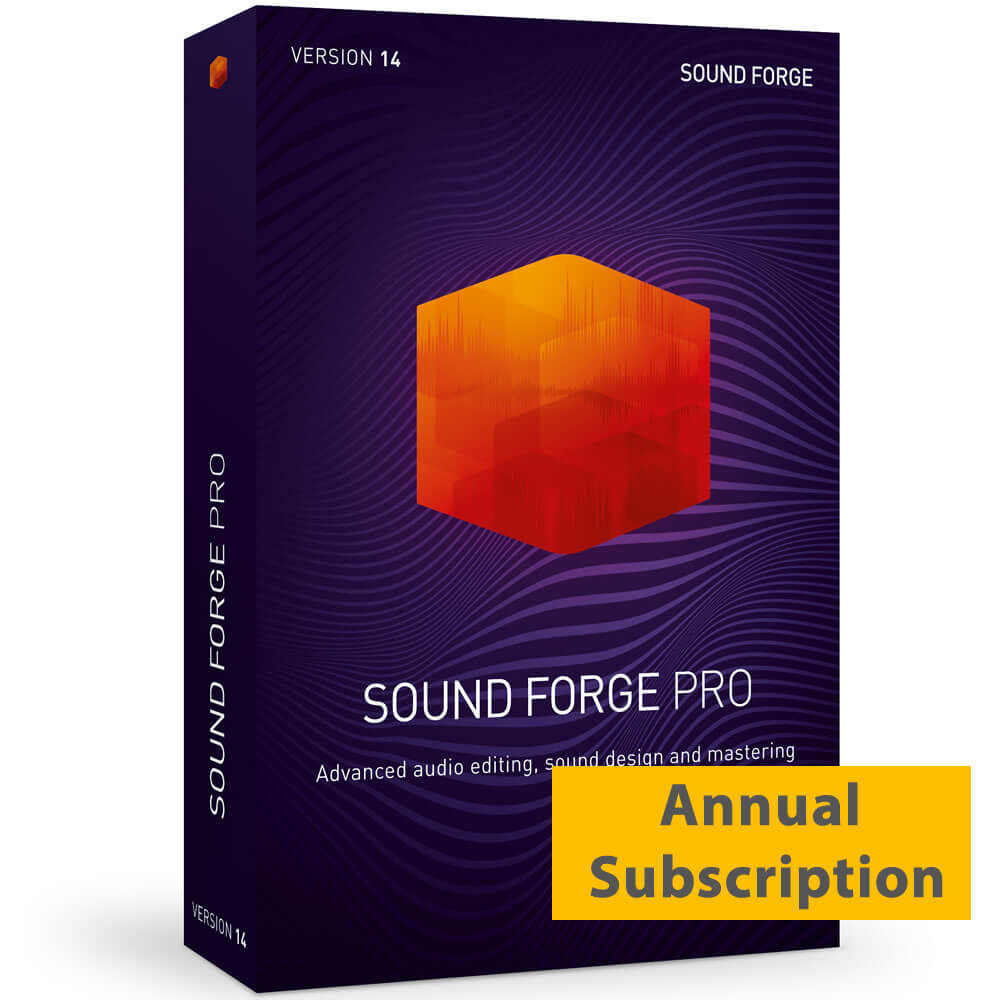
Annual Subscription License. Includes 12-Months of Upgrades and Updates.
MAGIX Sound Forge Pro 14 - the standard for recording, audio editing & mastering.
MAGIX Sound Forge Pro 14 is the first choice for producers, audio engineers and sound designers. SOUND FORGE Pro has been the tool of choice for ambitious audio editing for over 25 years. Version 14 offers powerful tools for professional recording, editing, mastering and restoration. SOUND FORGE Pro lets you achieve maximum quality results at the highest level of technology.
- Recording - Multichannel audio recording at the highest level of quality. With SOUND FORGE Pro 14, record audio on up to 32 channels in resolution up to 64-bit/768 kHz. The 64-bit audio engine allows for the ultimate stability and lowest latency. Create crystal-clear recordings from your vocals, instruments or podcasts in astonishing sound quality.
- Audio editing - Maximum precision. SOUND FORGE Pro 14 is one of the most powerful audio editors to have ever been developed. Cut, edit and enhance audio files with the highest position and at the sample level. A massive range of professional editing tools enables you to customize your sound and shape it exactly the way you want.
- Mastering - Excellent sound results. Master your audio material using advanced mastering tools and a range of intelligent high-end effects based on DSP algorithms. Optimize loudness of your recordings and achieve crystal-clear sound that's specially optimized for streaming and CD results.
New Features in MAGIX Sound Forge Pro 14:
Record, edit and master ƒ?? SOUND FORGE Pro 14 is the ideal software for each and every step of the audio production workflow. New features such as Instant Action, WaveColor, Windows context menu and the new spectroscope provide the most efficient workflow of any audio editor.
- Workflow. Focus 100% on your creativity and make the most of new, dynamic functions designed to streamline your project workflow. SOUND FORGE Pro 14 now offers new functions that significantly optimize your workflow and lets you get tasks done faster. Complete projects in record time.
- Instant Action. The new Instant Action window allows for split-second access to commonly used tasks. Get a clearer overview of all essential tools and functions. Areas of the program are clearly divided into Workspace Actions, Effects, Mastering, Export and Import Action, allowing for faster orientation and faster end results.
- Windows context menu. Quick task assignment Perform basic tasks such as converting or normalizing an audio file by right-clicking directly within the Windows context menu. This is now integrated in the Windows context menu, so you don't even have to open the program to search for functions.
- Visualization. SOUND FORGE Pro 14 now contains a new range of precision meters and analyzers for optimal support during audio editing and the mastering process.
- The new WaveColor - Sound into color. The innovative WaveColor tool enables you to colorize a waveform to make it more visible. Identify unwanted frequencies at a glance. With WaveColor, pitches and sound characteristics in your audio files are assigned different colors and saturation levels to make it easy to see what's happening in the waveform.
- New spectroscope - Monitor and analyze. The new spectroscope is powered by the latest FFT technology and offers precise and detailed real-time frequency analysis. It offers active support as part of your audio editing workflow as well as the mastering process.
- NEW! VST Engine. The VST2/3 engine in SOUND FORGE Pro has been redeveloped further and is impressive in terms of its enhanced stability and speed when scanning and using plug-ins. In addition, the dialog between VST host and the effect plug-ins is now more efficient ƒ?? with a faster, more precise workflow as a result.
- NEW! ARA2 support. The new ARA2 interface extension allows for more comprehensive information exchange between SOUND FORGE Pro and its plug-ins. Audio data is transferred faster to plug-ins, allowing for more efficient editing in realtime. From simultaneous editing of several tracks to seamless clip borders ƒ?? ARA2 offers even more editing options.
Minimum System Requirements
- Windows 10, Windows 8
- Processor: 1 GHz
- RAM: 512 MB
- Graphics card: Onboard, min. resolution 1024 x 768
- Sound card: Onboard
- Hard drive space: 500 MB for program installation
- Program language: English
- An Internet connection is required for program registration, validation and individual program features as well as one-time registration.



