
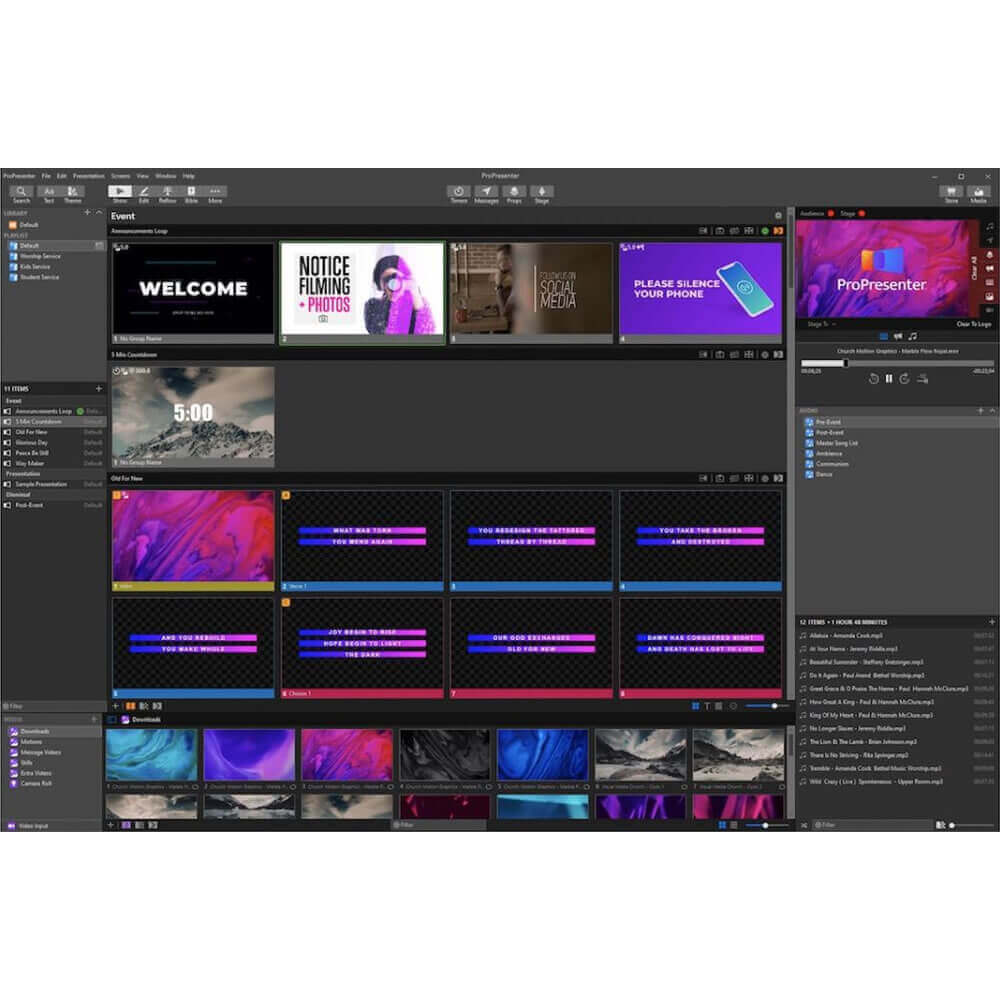
Campus License for sale to Houses of Worship only. 20-Seat License. Perpetual License.
Includes 1-Year Upgrades and Support.
RenewedVision ProPresenter 7 - The definitive choice in live presentation & production software.
ProPresenter is a cross-platform (Mac and Windows) presentation & production application for live events. It seamlessly displays lyrics, slides, and media, making high-quality live productions easy. It is the indispensable tool for worship gatherings, sporting events, conferences, trade shows, and studio broadcasts.
ProPresenter operators control presentations on one screen, while dynamically presenting to an audience on one or more additional screens.
- No separate edit and present modes
- Outputs are always live
- Completely non-linear flexibility
- On demand Scripture lookup
- Separate Outputs, for lobby, auditorium, and stage displays
- Volunteer friendly
- On the fly run-of-show changes
Tell Your Story. Extraordinarily
Whatever the story you want to tell, ProPresenter has the tools to help you tell it in the most engaging way possible. With a completely revamped video engine that is equally suitable for powering presentations in a room of 100 people or 100,000, the quality and professionalism of ProPresenterƒ??s output is unprecedented.
High quality video output
The ability to create high-quality video is becoming increasingly easy, making the use of videos in productions more prevalent than ever. The ProPresenter video engine (the same as is at the heart of PVP3) is the perfect way to present your final edit.
You can import and play videos instantly in ProPresenter. It also includes the ability to set in and out points dynamically, effect color, brightness, and volume, and crop/scale videos dynamically. Video effects empower you to leverage your video library to create limitless new looks for your pre-produced content.
In addition, these same effects and manipulations can also be used on live video sources.
Slide Flexibility
A multi-layered architecture allows for backgrounds, live video layers, slides, props, and masks to be controlled independently.
- High-quality transistions
- Announcements layer to show rolling announcements on one screen while rehearsing on another
- Individual slide settings for transitions and object builds
- Scale and cropping of media
- Data-driven text boxes (such as current time and countdown timers)
- Dynamically overlaid content
- Context driven visibility (clear a timer when it reaches the end)
Advanced Features ƒ?? Now included!
ProPresenter 7 has a number of advanced features previously sold separately in Pro6 as add-on, paid for ƒ??modulesƒ?� that offered additional features and capabilities beyond what your typical church needed. The typical church these days, however, has grown more sophisticated in their productions. We love seeing this and want to see more of it so Renewed Vision is now including these advanced features in Pro7 at no additional cost (a $2,593 value if all were purchased separately)!
- Multi-Screen ƒ?? Output to multiple displays with different combinations of content all at once, including multiple stage displays
- Alpha Keyer ƒ?? Output Broadcast-quality key and fill channels
- Edge Blending ƒ?? Project onto wide screens with multiple projectors and blend their edges to create one seemless, extra wide image
- Communications ƒ?? Control ProPresenterƒ??s functions from MIDI, DMX, or broadcast video protocols (Midi is the only external communication method available on Windows currently)
- SDI / NDI ƒ?? Send video out over SDI (coaxial cable) or over your network (Ethernet).
Modernized Interface
The all new ProPresenter 7 interface represents one of our biggest updates to the UI thatƒ??s inline with todayƒ??s production environments. Itƒ??s reorganized, streamlined, and darkened for easier viewing and operation.
Easy View
ProPresenter 7 allows for some pretty complicated slide layouts that can be difficult to read while following the band with lyrics if the text is small or has lots of graphics on the slide. So we created a feature called ƒ??Easy Viewƒ?� to solve this problem. With the click of a button you can easily switch off the graphics and magnify the words making it much easier to follow along.
Thereƒ??s a new Editor in town
ProPresenter 7 has an all new editor with many more tools to make your presentations pop. It may look rather similar, which is by design for ease-of-use, but youƒ??ll see the differences and feel the power in no time.
Powerful Stage Display
The Stage Display in ProPresenter is in a class of itƒ??s own. Since the Stage Display Editor is just the normal ProPresenter editor, youƒ??ll have access to all those unique text and shape tools to create the most imaginative interface you want. With this creativity at your fingertips, your stage talent can rely on quality timers, accurate text, and even notes.
We didnƒ??t stop there. You can also now output stage display through SDI or NDI as well as have more than one stage display. Want a lyrics display AND a separate display just for clocks/timers? No problem, Pro7 can do that!
Wait, thereƒ??s still more. Want to see ALL your multiple outputs in one view? We did too. Now you can set up your own multi-viewer showing all display outputs with the all new ProPresenter 7 Stage Display.
Announcements
All new to ProPresenter 7 is the Announcements Layer. This new functionality adds an additional layer to our output stack so Pro can display two different presentations at the same time on different outputs. This allows you to run your main service as you would normally, but also have another presentation running to your lobby feeds, all from one computer.
You deserve software thatƒ??s easy to use
Regardless of how powerful a tool is, its value is determined by how easy it is to access that power. ProPresenter was designed from the beginning to allow beginners to feel confident in running the software with only a few minutes of training. We make all of our training available online via free video tutorials you can access before you even purchase the software. Here are just some of the ways that we make it easy for you to create the presentations that tell your story.
- Themes. Itƒ??s important that presentations have a consistent and uniform look. To this end, ProPresenter makes use of themes with which you can quickly create and transform your content to ensure everything looks right. Use one of our many built in themes or design one for your context!
- Creation and Editing. Powerful importing tools including our reflow editor that allows you to edit slides as easily as editing text in a word processor. Build slides with a variety of elements, including: shapes, text, graphics, videos, gradients, live video, & more.
- Working with Media. Hot folders facilitate getting content into the software quickly ƒ?? as files are added to a folder, they automatically appear in ProPresenter.
- Localization. ProPresenter is localized in more languages than ever so you can better navigate the app in your native language. This includes English, Spanish, Korean, Portuguese, French, German, Russian, and Norwegian.
System Requirements:
ProPresenter worship software will run on any machine that meets the specifications required to run the operating systems we support.
- MacOS: 10.14.6 or newer
- Windows 10 x64: Version 1809 (build 17763) or newer
- Key/Fill: This functionality requires a compatible Blackmagic UltraStudio or Decklink card.
Recommendations
- GPU: If you are outputting to more than 4 HD screens, you should have a dedicated (meaning, not integrated) GPU.
- Video compression: H264 or H265 (HEVC) at 30mbps or less for HD, 50mbps for 4K; For videos with Alpha channels, ProRes 4444 is recommended.




