
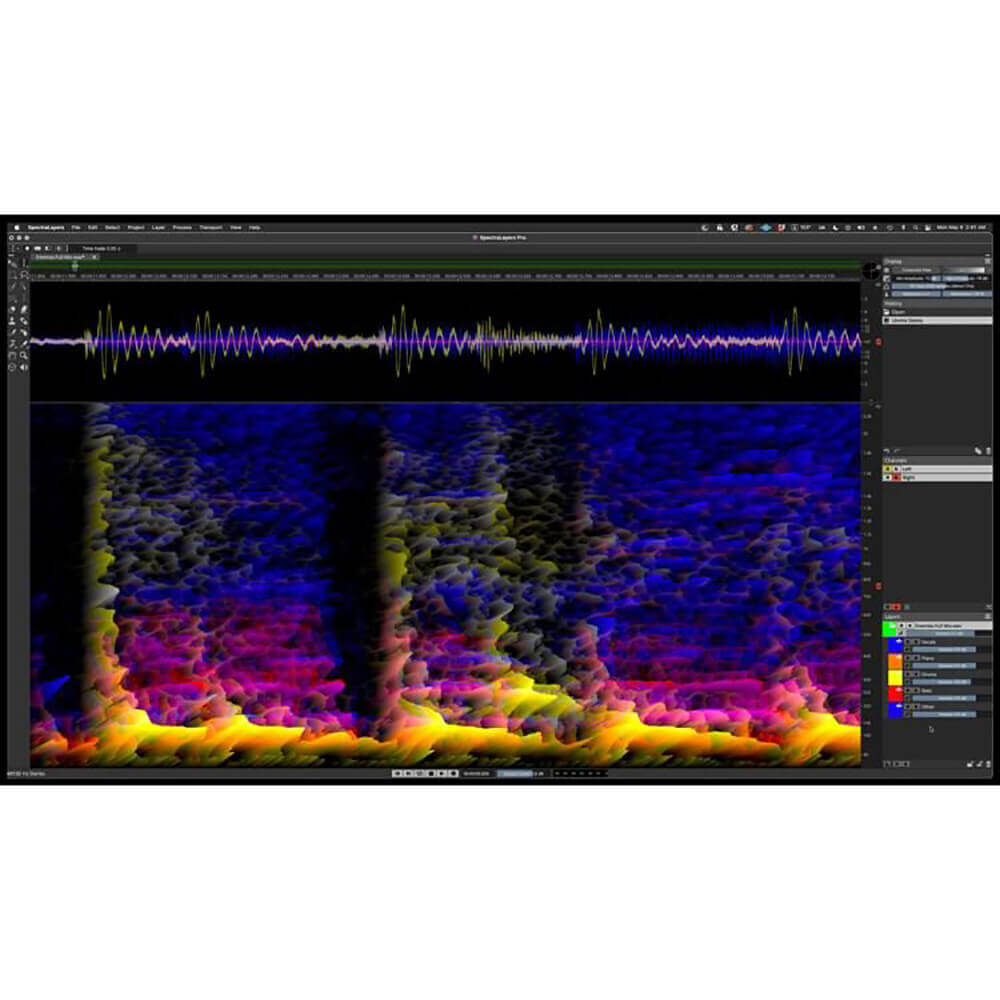

Electronic Software Download (ESD). This order will be delivered electronically. Customers ordering this item will receive an email message within a 24-48 hours of placement of their order with instructions on downloading the software.
Visualization is a powerful tool when it comes to audio design and restoration, but Steinberg takes this to unprecedented heights with SpectraLayers 9. Building on a foundation of robust, versatile tools, this ninth iteration integrates an array of changes and breakthroughs to create a faster, more dynamic workflow, including a powerful AI assistant. Color-coded spectrographs help to quickly discern pieces within the track, allowing you to restore, correct, modify, or erase audio as needed. From managing transients and removing clicks to completely unmixing tracks into stems, SpectraLayers 9 has the tools you need. Broad-sweeping fixes and microscopic audio surgery are equally possible with the responsive, detailed user interface, including modular arrangement options as you modify parameters and audition them in real time. Rich visual displays allow you to transform your audio into a complete, free-form tool, making SpectraLayers 9 an instrument unto itself. Hosting up to eight channels of audio at a blistering maximum sample rate of 384kHz, deep software integration makes this diverse powerhouse a must-have for studio audio needs of any variety.
New in Steinberg SpectraLayers Elements 9:
Numerous updates and breakthroughs separate this ninth iteration from its predecessors, but the most important is the introduction of real-time dynamic spectral processing, allowing for full audio and visual representation of any change being made. Non-modal process dialogs are another massive upgrade in workflow, untethering boxes such that they no longer have a fixed position. Moreover, you can leave them open as you continue working and moving around the interface, including during playback, allowing you to monitor and apply multiple sequential processes without need for dialog recall. New ƒ??Process and Toolƒ?� presets help to easily manage tools and parameters for your work, letting you save on the fly and build off existing settings. The legendary Unmix capabilities have been expanded to include the Unmix Level process, dividing any one layer into two, based on a user-defined dB threshold. De-Bleeding has also been expanded, letting you apply multiple bleed sources to a target layer, increasing efficiency with an optional AI-assistance feature, making the whole process even faster. An optional cursor crosshair view allows you to quickly reference frequency ranges and coordinates on all content at once. Additional visual improvements help streamline your workflow, and ARA data transfer is 20x faster than it was before.
Steinberg SpectraLayers Elements 9 Key Features:
- A stripped-down solution for audio restoration, forensics, mixing, mastering, and sound design
- Dynamic visual previews permit you to listen to a selection as you make it
- Convenient inter-channel copy/paste functionality
- Playback VU meter avoids clipping while producing and mixing multiple layers
Steinberg SpectraLayers Elements 9 System Requirements:
Windows
- Windows 10 (64-bit) or Windows 11 (64-bits)
- Dual-core CPU (8th Generation Intel CPU recommended)
- 4 GB RAM (8 GB recommended)
- 4 GB of free hard disk space (for temporary files)
- OpenGL 3.3 capable graphics adapter
- 1280x720 display resolution
- Windows-compatible audio hardware
macOS
- macOS 10.14 (Mojave), macOS 10.15 (Catalina), macOS 11 (Big Sur) or macOS 12 (Monterey)
- Dual-core CPU (Apple Silicon CPU recommended)
- 4 GB RAM (8 GB recommended)
- 4 GB of free hard disk space (for temporary files)
- OpenGL 3.3 capable graphics adapter
- 1280x720 display resolution
- CoreAudio-compatible audio hardware





