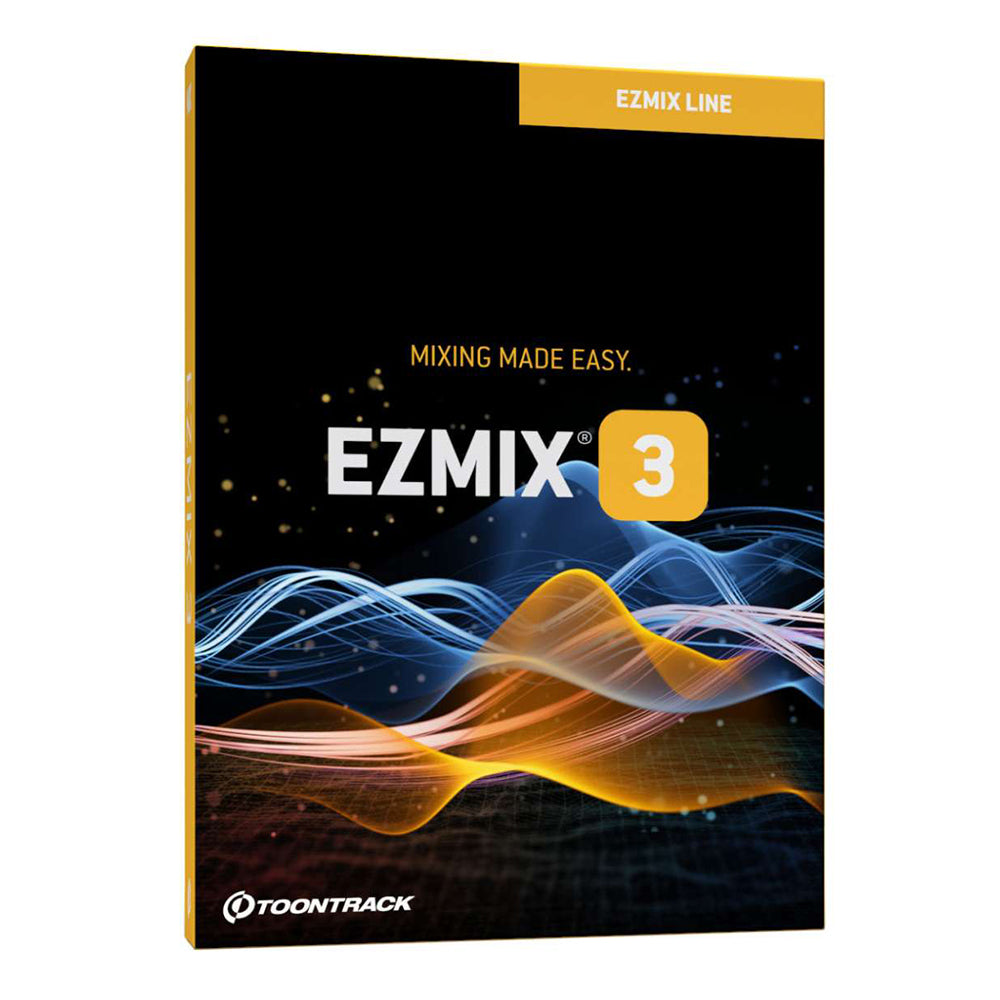
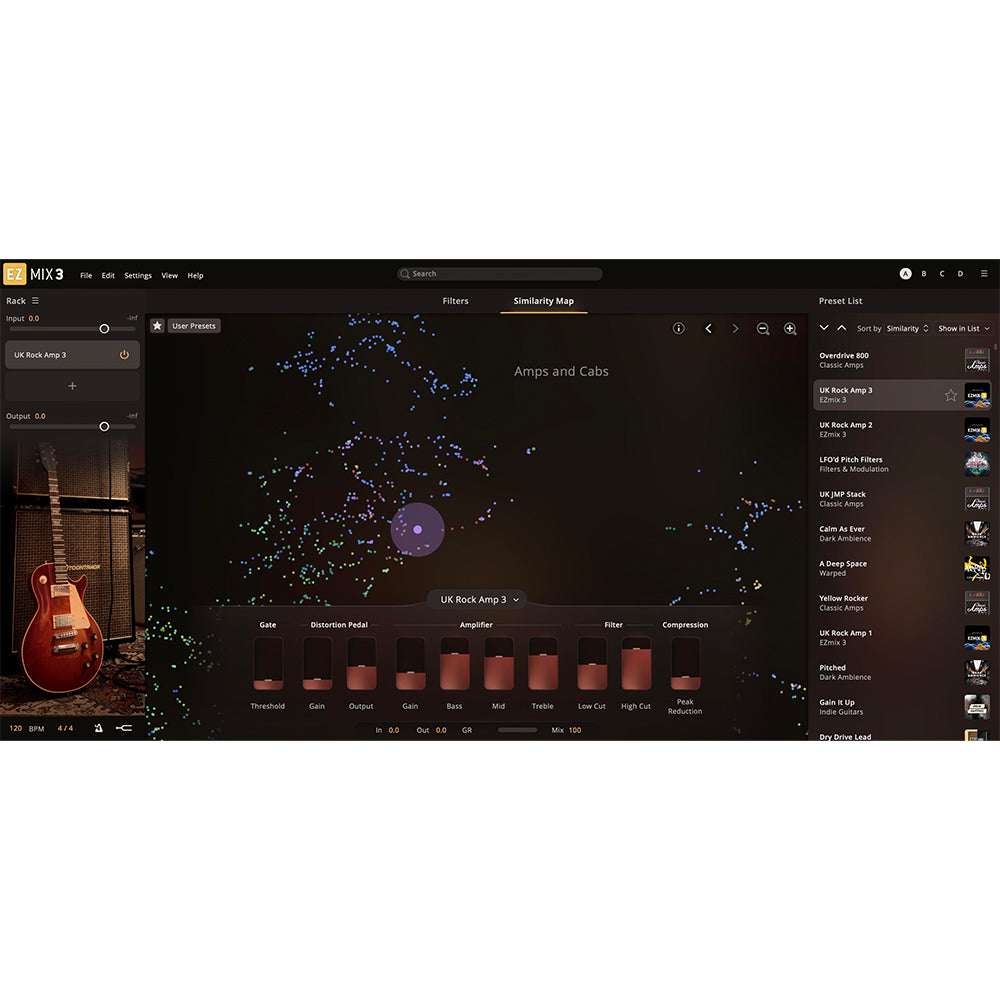
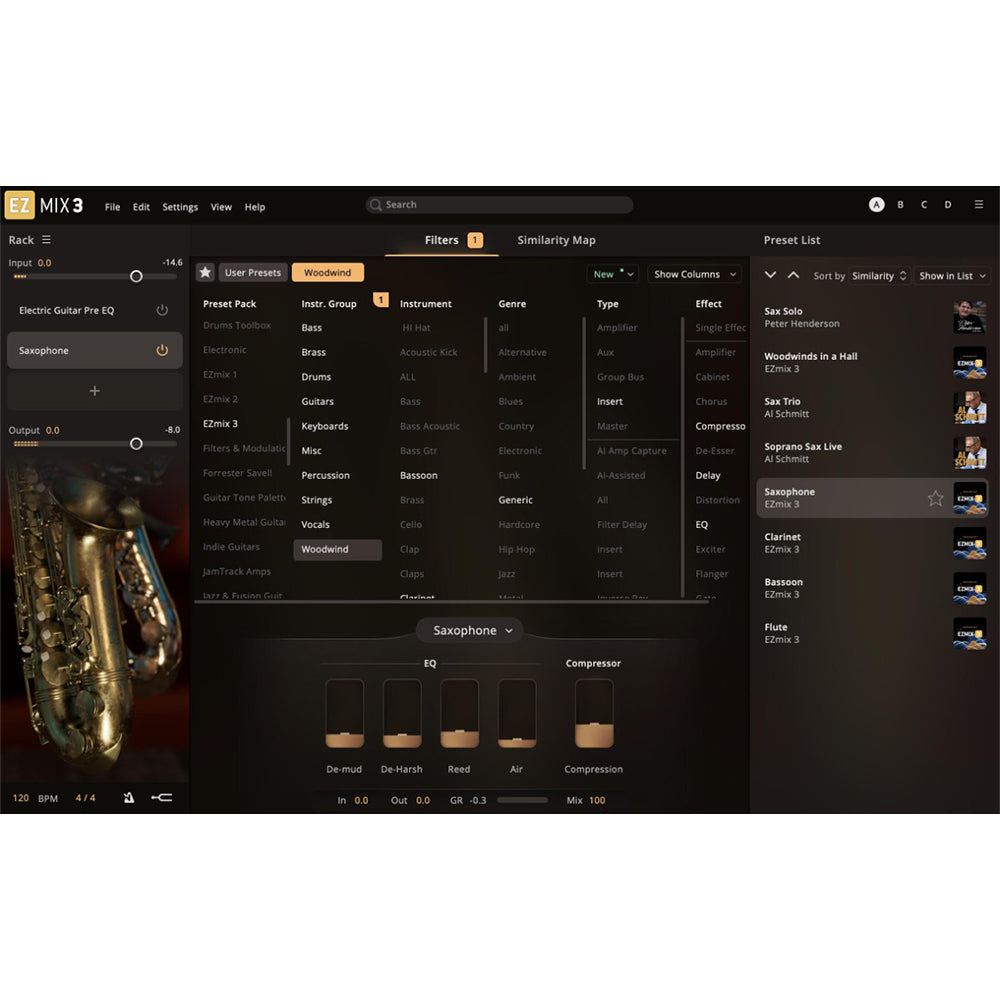
Want to spend less time tweaking and more time on writing and creating? Then, EZmix 3 is for you. With an extensive set of new and improved features, the revamped generation of the program continues to build on and further enhance this core value.
- Mix, master and create – easier than ever before
- New GUI – scalable, resizable and responsive
- Advanced search and browsing features
- New core preset content, amp models and more
- Enhanced user control of presets
- VST 3-compatible
Revamped from the ground up, the EZmix 3 user interface is scalable, resizable and responsive. Get ready for unparalleled efficiency and a creative, dynamic and inspiring workflow.
When launching EZmix 3, a project template window is displayed. Choose the type of instrument or channel that you want to process, one of your user presets or your previously saved favorites. From there, you can browse for presets by filters like genre, instrument and more. Off you go!
If you’re looking for a seamless mixing experience, the EZmix 3 Similarity Map is for you. Each dot in this space represents an EZmix preset. Presets that are close to each other and colored to match will sound similar. So, If you find a preset that is close to your desired sound but not quite right, click around in close proximity to find what you’re looking for.
Toontrack EZMix 3 System Requirements:
- Windows:
Intel Core 2 Duo / AMD Athlon 64 X2 or higher, 4GB RAM minimum - Windows 10 or later
Mac:
- Intel Core 2 Duo or higher, 4GB RAM minimum
- macOS 10.13 or later





